Virtual Walkthrough










Zoom In
Zoom In


Zoom Out
Zoom Out


Start/Stop Autorotation
Start/Stop Autorotation


Show Information
Show Information


Change Control Mode
Change Control Mode


Fullscreen
Fullscreen
Loading... 0%









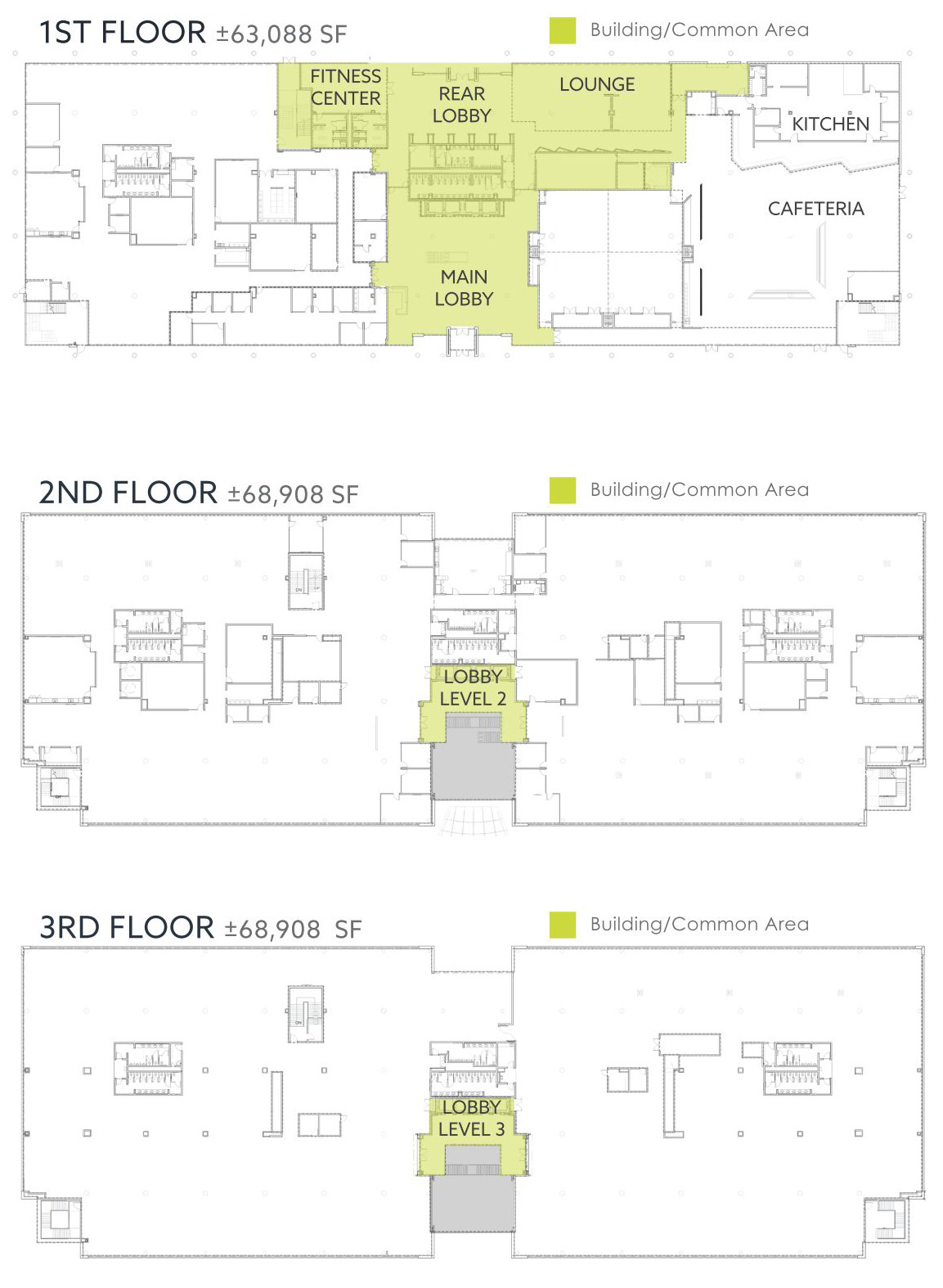
©




Floor Plan:
Description:
1. Drag the image to look around.
2. Click on the white targets to move to another scene.
3. Click the scene name for a scene list.
4. You can find a description and a floor plan by clicking on these icons in the menu:
2. Click on the white targets to move to another scene.
3. Click the scene name for a scene list.
4. You can find a description and a floor plan by clicking on these icons in the menu:
Instructions


Hotspot text!
